How To Actually Test Your Frontend Code

Why Are Tests So Hard?
When I started writing frontend tests, I often found myself thinking:
What should I even test here?
My early tests were testing the wrong things:
- Testing for some copy text that is not really important for the flow
- Not testing if a critical element existed on the page
- Not testing critical actions on the page
And like many engineers, I once equated high coverage with high quality.
Spoiler: I was wrong.
How To Actually Test Frontend Code TL;DR
- Test from the user’s perspective, not the implementation’s
- Think about how your app could break, not how your code works
- Mock as little as possible to keep tests meaningful and more real
- Treat your tests as living documentation, explanation of how the code should work
A Pull Request Review That Changed Everything
This shift really clicked for me during a pull request review.
A teammate had written several tests, but most of them focused on superficial things, like checking the copy of instructional text we didn’t really care about. What they missed was much more important: the behaviour of the submit button during form submission.
In the actual feature, once the user submits the form, the button should become disabled and show a loading spinner, this is a button functionally we have backed-in into our design system. This gives the user feedback that something is happening, preventing uncertainty, repeated clicks and users submitting more than once.
But that logic wasn’t tested. The backend wasn’t protected against double submission, the endpoint worked intentionally like this and it was the responsibility of the frontend to submit only once. A user clicking the button twice could trigger two POST requests, one succeeding and one failing, which could result in duplicated data. A nasty and avoidable scenario.
I suggested we rewrite the tests from the user’s point of view. Instead of checking static copy, we should:
- Assert that the button becomes disabled after clicking
- Check that a loading spinner is visible inside the button
- Ensure the click handler only fires once, even if the user tries clicking or hitting enter key rapidly
That one conversation changed how I think about testing. It is not about asserting DOM text or ticking a coverage box. It is about safeguarding real-world behaviours that affect user experience and backend integrity.
Principle 1: Test From the User’s Perspective
Instead of testing the function that sets isFormValid, test the actual form submission as a user would:
render(<MyForm />);
await user.type(screen.getByLabelText('Email'), 'test@example.com');
await user.click(screen.getByRole('button', { name: 'Submit' }));
expect(await screen.findByText('Success!')).toBeVisible();This confirms:
- The right fields are rendered
- The submit button behaves as expected
- The app responds correctly to input and async logic
Avoid testing implementation details like state updates or individual handlers. If a user cannot observe it, it probably should not be in your test. Test what a user can see or do on the page.
Principle 2: Ask Yourself: “How Could This Break?”
Good testing comes from threat modelling, not from tools or frameworks.
Before writing a test, I now ask:
- What are the failure points?
- What edge cases or inputs could cause issues?
- What happens if a network request fails?
- What would confuse or block a user?
This leads to more relevant tests, that brings you more confidence in your code.
Example: If you have a component that loads data on mount, test these scenarios:
- There is a loading state
- Data loads successfully
- Data fails to load (for example, network error)
- Loading takes too long and the spinner never disappears
Principle 3: Mock as Little as Possible
Mocks are seductive. They make tests predictable and fast. But they often strip away the very behaviours you need to validate. Mocks are also time consuming to write and maintain.
Over-mocking leads to tests that pass regardless of real behaviour. It’s the opposite of what you really want to test.
Instead, use:
- A real DOM tree with
@testing-library/react - A mock server (for example,
msw) to simulate real HTTP responses - Real component composition where possible
This helps you catch integration issues and edge cases earlier.
Principle 4: Tests Are Documentation
Well-written tests do not just prevent regressions, they tell future developers (including you) how the app is meant to behave.
Instead of writing a wiki page or having a storybooks on how a complex component behaves under different conditions and frontend states.
The test reads like a spec. It communicates the business logic. And it does not rely on internal component structure.
Important Points To Check When Testing
If you are not sure what to test:
- Walk through the feature as a user would
- Test visible behaviours and expected flows
- Ask “what could go wrong?”
If you are not sure how to test:
- Use
@testing-library/react, it is good for accessibility and enhances best practices - Avoid testing private functions, internal state, or props. Those are implementation details
- Use tools like
mswto simulate the real world
If you are drowning in complexity:
- Start with a single happy path
- Add edge cases incrementally
- Chase confidence instead of coverage metrics, ask yourself are you confident with what you are testing
Final Thoughts
Writing good frontend tests is not about satisfying a coverage metric.
It is about confidence:
- Confidence that your app works in production without silly bugs
- Confidence that you can refactor without fear
- Confidence that others (and future you) can understand your feature through your tests
So test like your users matter, because they do.
You might also like
Tue, 22 April 2025
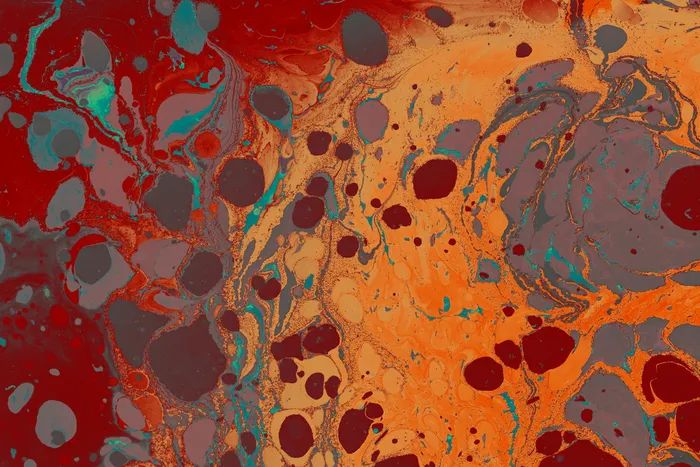
Testing Strategies for Modern React Apps: Unit, Integration, and Visual Regression
Testing React apps doesn't have to be scary. Learn the basics of unit, integration, and visual regression testing with popular tools.
Thu, 17 April 2025

Why I Stopped Obsessing Over 100% Unit Test Coverage
Our CI pipelines required 100% coverage. Here's how it backfired and what I now focus on instead.
Fri, 6 June 2025

Frontend Security: A Practical Guide
Frontend developers are often the first line of defence against cyberattacks. Here's a practical guide to the most common threats and how to prevent them
Join my newsletter
Subscribe to get updates on new blog posts, useful frontend tips and ideas you can apply in your own work.